One of the strengths of WordPress is the tens of thousands of plugins available. However, it can be an Achilles’ heel at times.
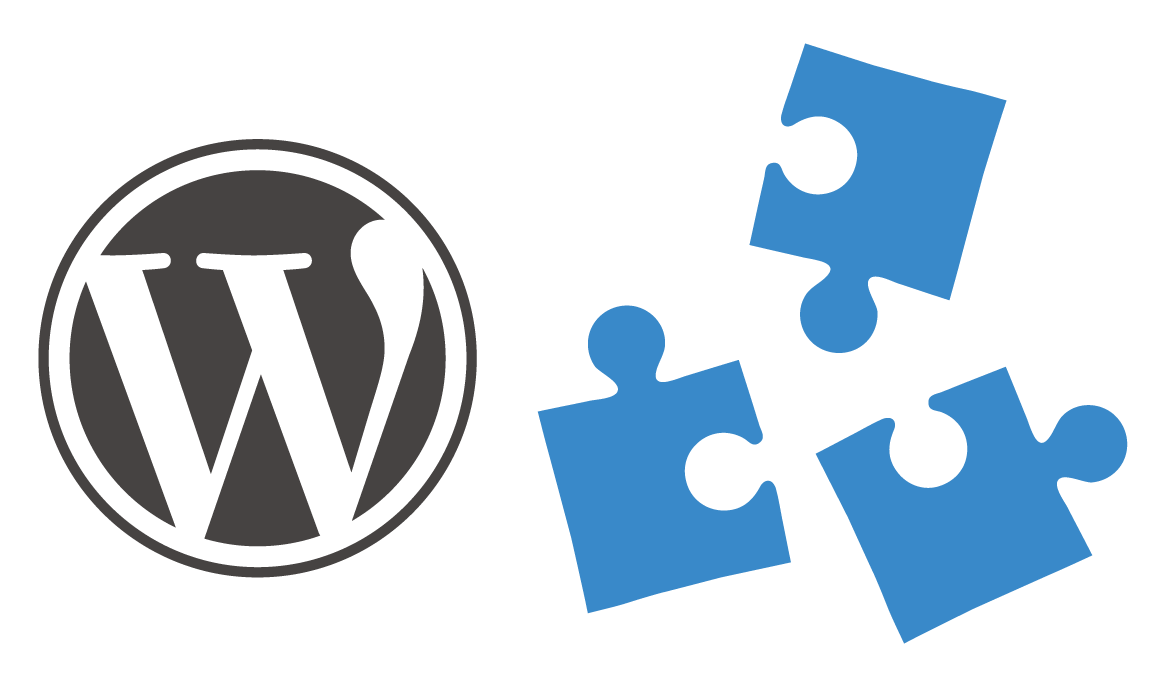
We do our best to write non-conflicting plugins, but when you start mixing 10, 20, or 30+ plugins written by different authors and never tested against each other, sometimes issues arise. To the site owner, it looks like the latest plugin “broke their site” or “it’s not working!” That may be the case, but it’s often more complicated than that.
Poor coding practices in some plugins can break or affect other plugins — which is why it’s important to follow a troubleshooting plan to isolate the issue so it can be solved quickly. Please follow the checklist before contacting us so we may better help you.
Step 1: Check for plugin conflicts (most common)
Deactivate all possible plugins: Did that solve the problem? If it did, it’s most likely a plugin conflict!
Reactivate plugins one at a time until the problem returns. The last plugin activated is the culprit. Report back with that plugin name/link and we can troubleshoot the issue to determine if there’s a fix.
Step 2: Check for theme conflicts
With all plugins disabled, switch to a bundled theme (“Twenty Seventeen” for example). Did that solve the problem?
If it did, your theme is causing the issue. Talk to the theme vendor directly if you can. You can also contact us to see if we can work around the theme conflict (depending on the issue, there may be some cost).
Step 3: If it’s not plugins or the theme, it may be an issue with your hosting
Yes, really. WordPress runs on top of a lot of other software, and it can’t fix issues with cURL (used to make remote requests), OpenSSL (used for SSL, cryptography), Apache/nginx (the web server software), etc.
Talk to your host to see if they can help you adjust the setting on your server, or move you to a more appropriate service.
Note: You may have to switch hosting – there are some terrible hosts with out of date or super locked down software… that likely won’t change (so you have to).
Again, you can also contact us to see if we can work around the hosting conflict (but this may have some cost and switching hosting is usually the cheaper route).